Navigation
Install the app
How to install the app on iOS
Follow along with the video below to see how to install our site as a web app on your home screen.
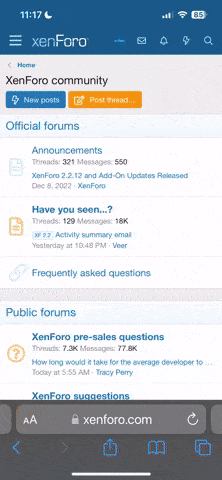
Note: This feature currently requires accessing the site using the built-in Safari browser.
More options
-
Hello there guest and Welcome to The #1 Classic Mustang forum!
To gain full access you must Register. Registration is free and it takes only a few moments to complete.
Already a member? Login here then!
You are using an out of date browser. It may not display this or other websites correctly.
You should upgrade or use an alternative browser.
You should upgrade or use an alternative browser.
Forum Editor
- Thread starter hivewax
- Start date
Sluggo
Active Member
"hivewax" said:Is there a way to edit the forum to put the Mustang Boards at the top? That is the first thing I look at first and I kind of get annoyed having to scroll down.
Yes and no. Yes they can be moved in any order but it requires re-ordering them at the board level. Meaning, it affects everyone[nb]Where the no comes in :hide[/nb]. Believe it or not there is a bit of reasoning behind the order. For instance, the events board is at the top because when you posted an event to the calendar in the older versions, it posted in the top board by default.
The newer software gives you an option what board to put it in now.
Politics and Grumpy are at the bottom because they can be offensive to some.
You can click that little minus sign in the right corner of each category and minimize the whole category, in effect moving the Mustang boards to the top with a few collapsed headers in your way.
AzPete
Well-Known Member
I use the option of listing unread post since last visit....that gets the new stuff. Then I can search for older info or just cruise each board as desired.
AtlantaSteve
Active Member
What browser do you use? It wouldn't be TOO hard for me to write a simple greasemonkey script to re-order them.
Sluggo
Active Member
"hivewax" said:I already knew about the collapsing part! I'm using Mozilla FireFox 6.0. I'll try changing my routine with show unread posts. How about moving the COTM image in the top banner like before next to the StangFix logo?!
That's actually the preferred place for it. Problem is there is only finite space there to cram a picture in between the logo and the avatar/shortcut region.
Someone running 1024x768 or God forbid, 800x600 resolution winds up have content forced off-screen. The other issue that came up running it at the top was that the cotm graphic had to be the same size every month and had to be absolutely positioned. So if I set the left side of the picture to be 800 pixels in from the left it would go off the edge of the screen or cover the logo and/or search box. Same problem when absolute positioning from the right side.
So the compromise was to put it in a block and let it float. It helps keep the continuity, allows for the width of the picture to vary from month to month and greatly speeds up the time it takes to change out the picture. The height of the picture is always 180 pixels but depending on the "pose" of the picture used, the width is typically 350 pixels +/- 150 pixels.
