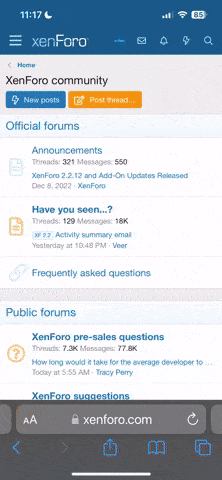All, I plan on moving the site on Thursday July 24, 2014 (PDT) 1000-1200am Time in California Site should be down no longer than 2hrs. If your site does not come up right away you might have to do the below. If you have any questions just let me know.
http://docs.cpanel.net/twiki/bin/view/A ... owserCache
Here are some procedures for your older computers
How to clear your DNS cache
The following methods allow you to remove old and inaccurate DNS information that may result in 404 errors.
Windows® 8
Press Win+X to open the WinX Menu.
Right-click on Command Prompt and select Run as Administrator.
Type the following command and press Enter: ipconfig /flushdns
If the command was successful, you will see the following message:
Windows IP configuration successfully flushed the DNS Resolver Cache.
Windows 7
Click the Start button.
Enter cmd in the Start menu search field.
Right-click on Command Prompt and select Run as Administrator.
Type the following command and press Enter: ipconfig /flushdns
If the command was successful, you will see the following message:
Windows IP configuration successfully flushed the DNS Resolver Cache.
Windows XP, 2000, or Vista®
Click the Start button.
On the Start menu, click Run....
If you do not see the Run command in Vista, enter run in the Search bar.
Type the following command in the Run text box: ipconfig /flushdns
MacOS® 10.7 and 10.8
Click Applications.
Click Utilities.
Double-click the Terminal application.
Type the following command:
sudo killall -HUP mDNSResponder
ALERT! Warning: To run this command, you will need to know the computer's Admin account password.
MacOS 10.5 and 10.6
Click Applications.
Click Utilities.
Double-click the Terminal application.
Type the following command: sudo dscacheutil -flushcache
http://docs.cpanel.net/twiki/bin/view/A ... owserCache
Here are some procedures for your older computers
How to clear your DNS cache
The following methods allow you to remove old and inaccurate DNS information that may result in 404 errors.
Windows® 8
Press Win+X to open the WinX Menu.
Right-click on Command Prompt and select Run as Administrator.
Type the following command and press Enter: ipconfig /flushdns
If the command was successful, you will see the following message:
Windows IP configuration successfully flushed the DNS Resolver Cache.
Windows 7
Click the Start button.
Enter cmd in the Start menu search field.
Right-click on Command Prompt and select Run as Administrator.
Type the following command and press Enter: ipconfig /flushdns
If the command was successful, you will see the following message:
Windows IP configuration successfully flushed the DNS Resolver Cache.
Windows XP, 2000, or Vista®
Click the Start button.
On the Start menu, click Run....
If you do not see the Run command in Vista, enter run in the Search bar.
Type the following command in the Run text box: ipconfig /flushdns
MacOS® 10.7 and 10.8
Click Applications.
Click Utilities.
Double-click the Terminal application.
Type the following command:
sudo killall -HUP mDNSResponder
ALERT! Warning: To run this command, you will need to know the computer's Admin account password.
MacOS 10.5 and 10.6
Click Applications.
Click Utilities.
Double-click the Terminal application.
Type the following command: sudo dscacheutil -flushcache
Last edited: